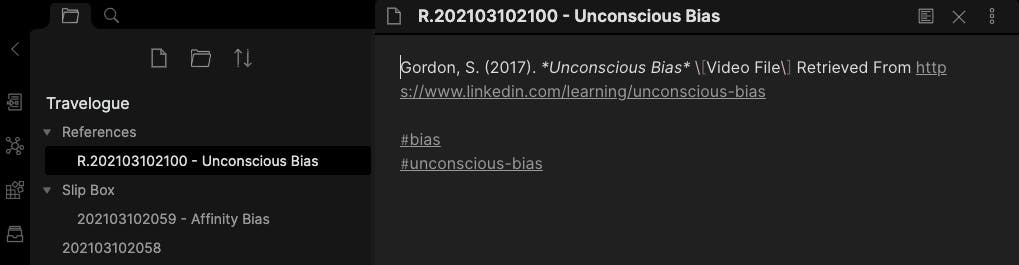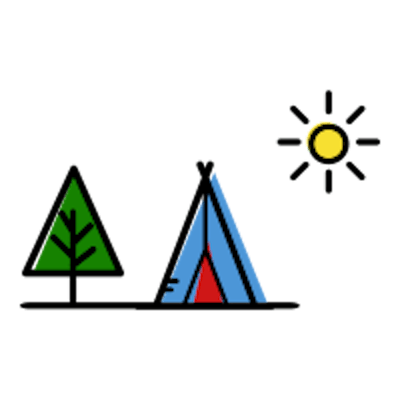Getting Started with Personal Knowledge Management
I've been trying to find a way to organize my thoughts, ideas and the things I'm learning. Today, I got introduced to the Zettelkasten method.
I used to write my notes in markdown (Docsify and GitBook influenced) and upload to Gitlab (or Github). For this, I mainly used Visual Studio Code.
Then, I moved to Joplin. I can directly preview the markdown file, insert screenshots and sync to dropbox. But I know, there's so much to improve in the way I organize my notebooks, sub-notebooks, notes and my life in general. XD
Install Obsidian
Beta Version 0.11.3
Before I get overwhelmed by the amount of information, let me first install one of the recommended tools for personal knowledge management -- Obsidian
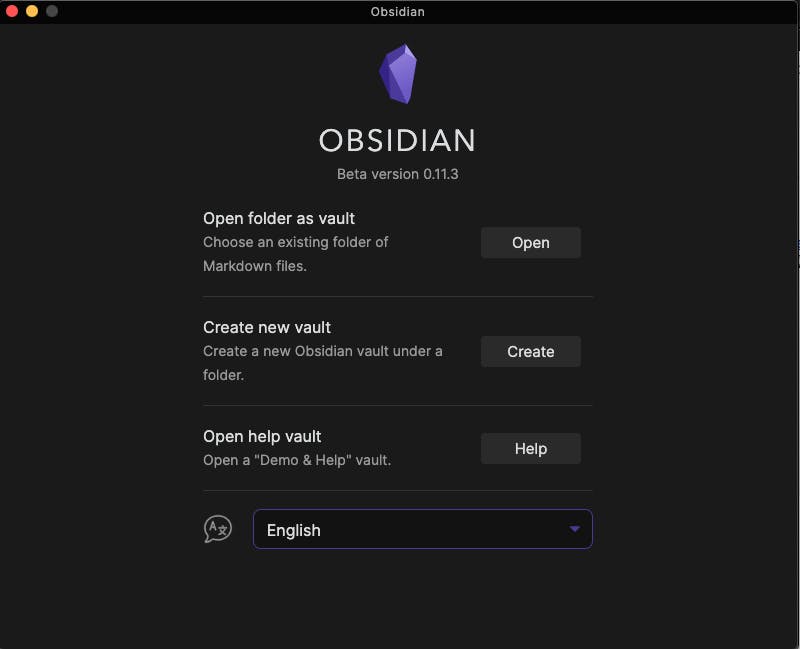
Newbie Perspective
Directory? Structure?
The next step is figuring out a system. Ah. This could get me stuck. And indeed, it did. I only have a rough idea about the Zettelkasten method and I have yet to explore Obsidian.
For the meantime, I decided to name the vault "Travelogue" and created two folders.
- Slip Box
- References
I also enabled the Zettelkasten prefixer in the Core plugins.
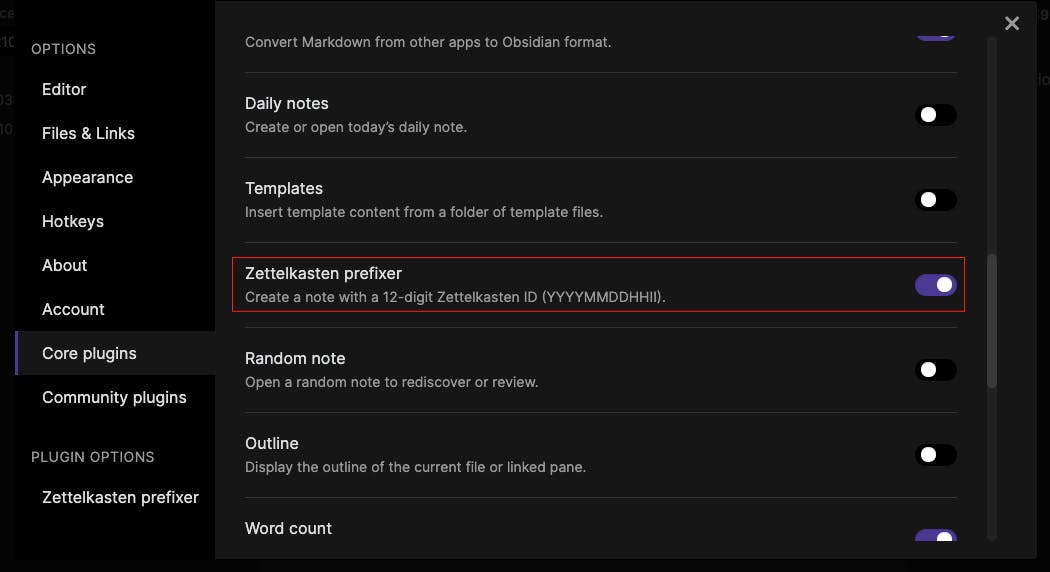
Just enough to get started. Let's course correct as we move along.
Permanent Note
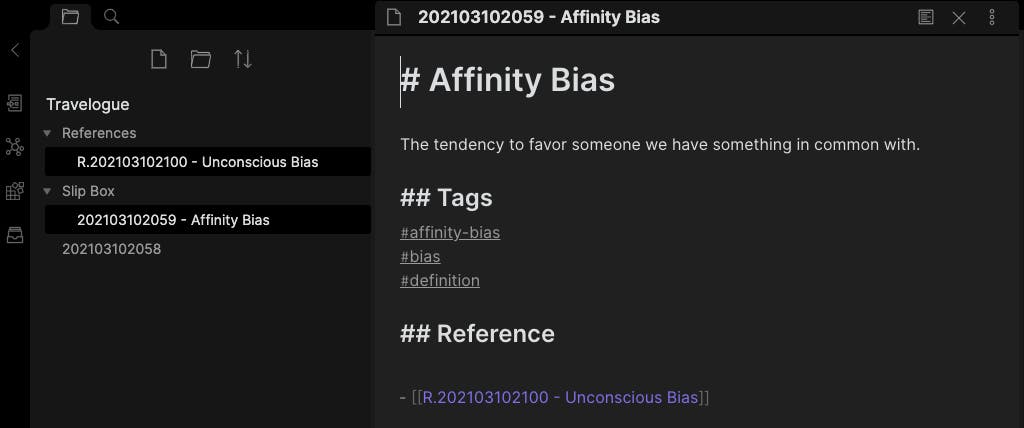
Reference Note