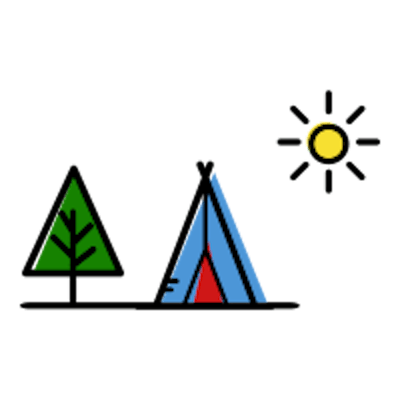Initial Idea.
After finally getting a 1TB SSD this year, I wanted to multi boot my laptop.
The step-by-step DIY story (spread throughout a ~ 7 year period):
- "Maxed out" the RAM to 16 GB.
- Replaced the trackpad after the cursor got a life of its own.
- From HDD to 256 GB SSD. Better speed, indeed.
- Replaced the battery. I think this kinda fixed the built in speaker.
- Upgraded to 1TB SSD.
Also, this is my 2nd power adapter. And it looks like I need a new one soon.
Some of the tutorials make it look so easy but it wasn't as straightforward for me. I was forced to try upgrading to an SSD when I run out of storage while upgrading to Catalina. It got stuck and won't continue to boot. 😰
Command (⌘)-R: Recovery Mode.
There was so much stuff stored in my laptop that it run out of room for the updates while restarting. Didn't know that could happen until it did.
Recovery mode saved the day. I learned that it's possible to boot using an external drive. And from what I remember, you can also transfer some files from the main internal memory.
Dual Boot Mac OS and Windows.
Here we are today with a new 1 TB SSD. The installation was relatively more smooth sailing this time because of my past experiences (aka mistakes). I also got the right screwdrivers now. 😎
Note: Since this involves reformatting, it's best to have data backups.
- Format the new drive using Disk Utility. Used APFS because it's said to be best for SSD.
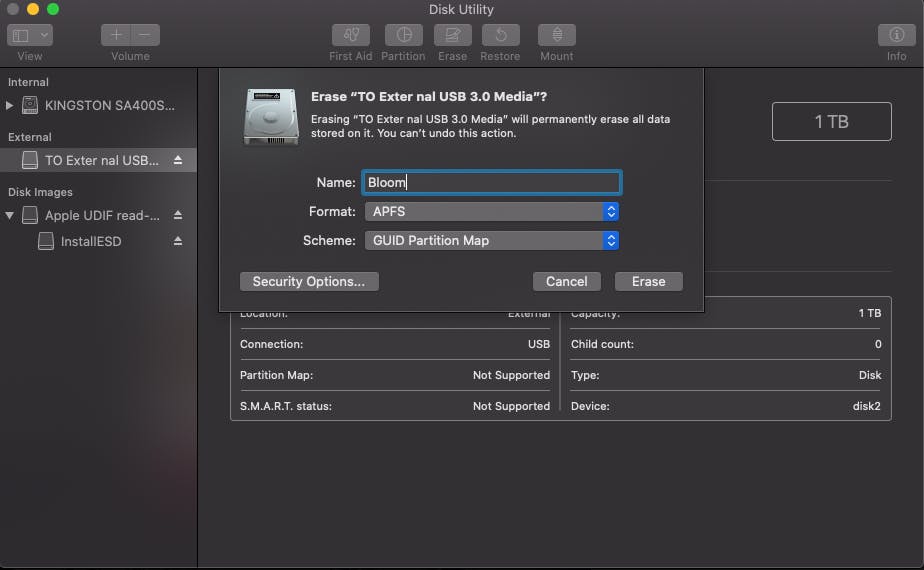
- Add APFS Volumes (and partitions for experiments).
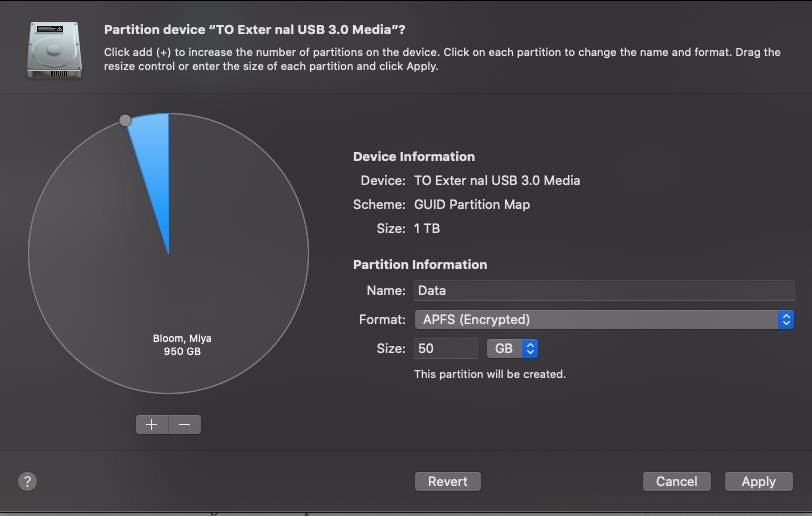
- Download Catalina and Windows ISO.
- Install Catalina in one of the volumes.



- Prepare an external USB to create bootable Windows installation using Boot Camp Assistant.
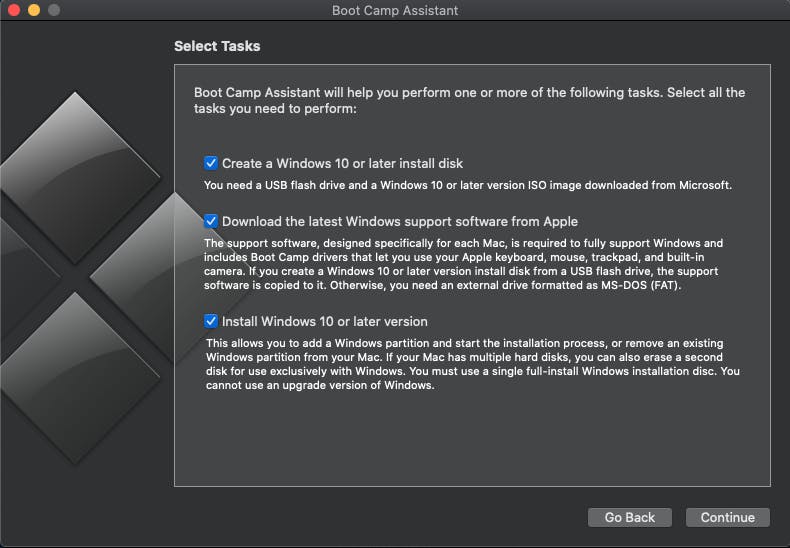
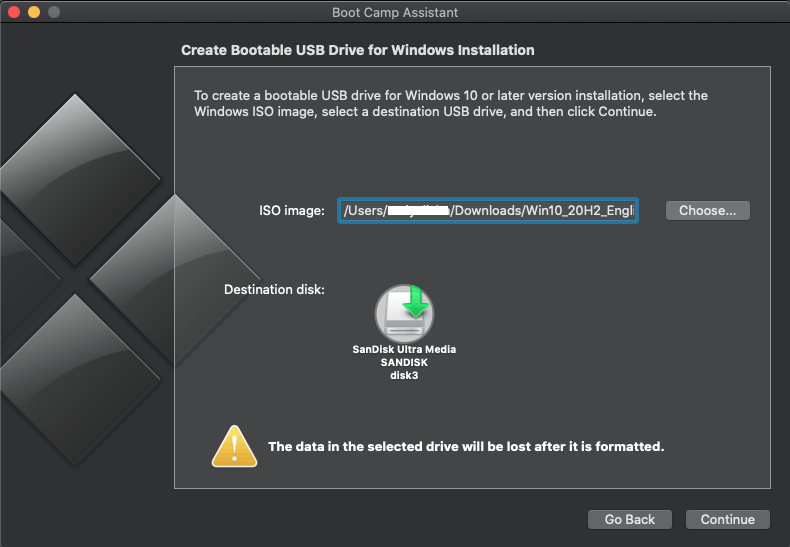
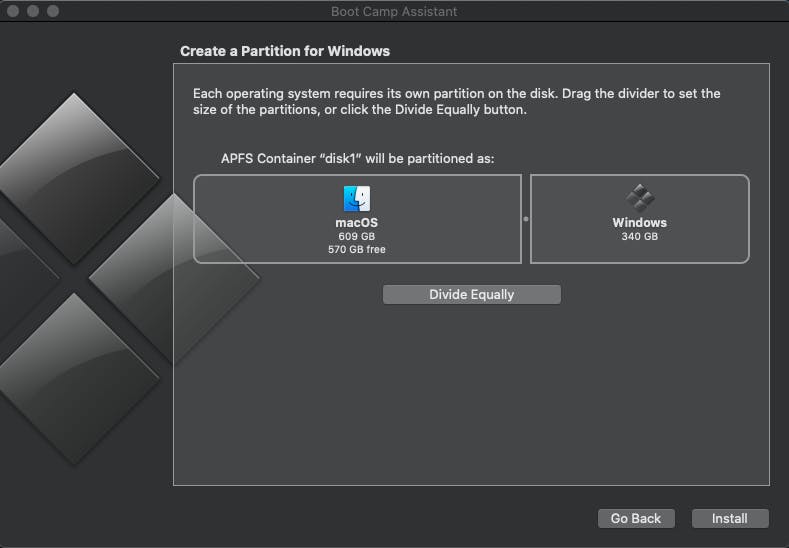
Attempt to Multi Boot
I'm still testing my current setup. There's some issues with the built in speaker and microphone when using Windows 10. But, it's not a show stopper since it works if I use a headset.
Should I proceed to add ubuntu and kali to the mix? It looks like reFind needs to be installed to do that. For now, I'm still exploring if live boot would also work for what I need.
'Till the next tech adventure! 🛫