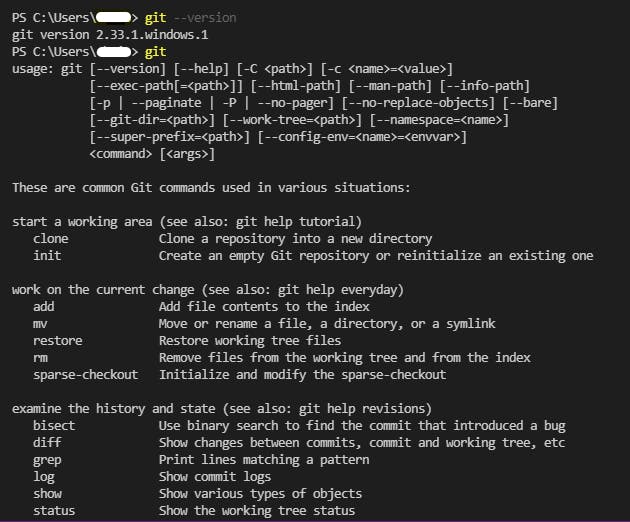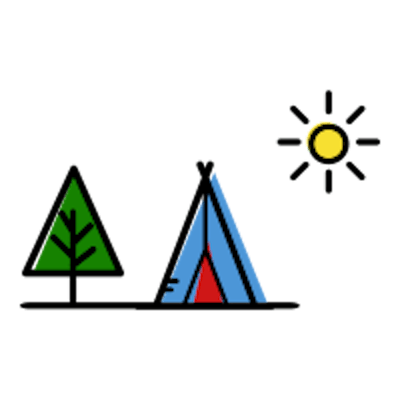How to install Git on Windows
`git : The term 'git' is not recognized as the name of a cmdlet, function, script file, or operable program.`
While setting up my new workspace on Windows, I encountered the following error:
git : The term 'git' is not recognized as the name of a cmdlet, function, script file, or operable program. Check the spelling of
the name, or if a path was included, verify that the path is correct and try again.
At line:1 char:1
+ git
+ ~~~
+ CategoryInfo : ObjectNotFound: (git:String) [], CommandNotFoundException
+ FullyQualifiedErrorId : CommandNotFoundException
In order to resolve this, we need to install git.
- Download Git for Windows.
At the time of writing, the latest version is (2.33.1) 64-bit version.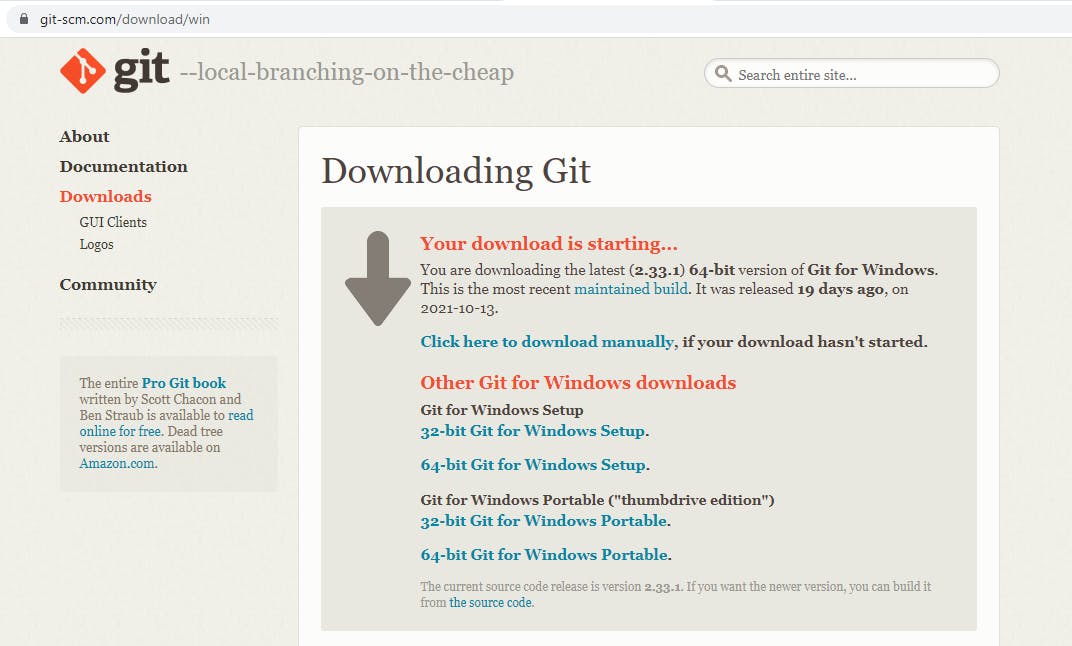
- I followed the default settings in the installation setup.
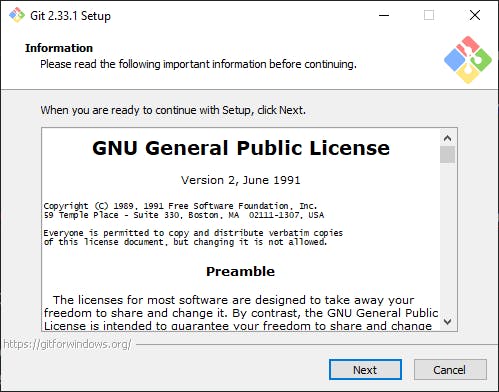
- To confirm if git has installed successfully.
git --version